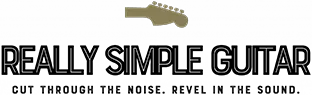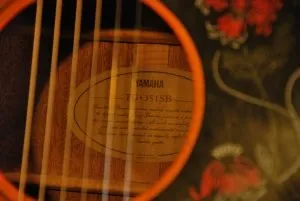Did you recently take up guitar and are now trying to figure out how to play it?
A common first step for many beginner players is to search for a guitar learning app that’s affordable and easy to use. There are dozens of online guitar lessons out there, from Jamplay to Truefire, that are all very good in their own way.
But there are also a growing number of upstart apps that have recently grown in popularity. One of those apps is “Simply Guitar.”
As the editor of ReallySimpleGuitar.com, the name of this app caught my attention. I decided to purchase a premium subscription, play around with it for a couple of weeks, and then give you my honest feedback.
So, let’s jump into it!
Simply Guitar Review: Play Guitar Today
Is Simply Guitar worth purchasing and using on your guitar-playing journey? That’s what I’ve set out to do with this review.
Review Methodology
My review methodology used with this app to learn guitar is pretty, well… simple!
I worked through the early-stage courses of the app (Guitar Basics I) and then sampled some later courses, like “Picking Foundations” and “Lead Foundations III,” wearing the hat of a beginner guitar player. This was difficult at first because I’ve played for well over 20 years and consider myself sandwiched between an intermediate and advanced player.
Through each course, I jotted down notes on user experience, educational value, and what I’m calling the “fun factor.” After all, when you’re learning guitar fundamentals, it needs to be fun. If it’s not, you’ll quit early on in your journey. I also considered features, customer service, and overall value for the money.
I then rated each category on a scale of 1 through 10, with five being the highest.
What Is The Simply Guitar App?

Simply Guitar (formerly known as JoyTunes) is a guitar-learning app you can download from the iOS and Android app stores. It’s best to use it on a tablet, like an iPad, but you can also use it on an iPhone. It’s part of the “simply” family, which also includes “Simply Piano” and the “Simply Tune” tuner.
While this is an app to learn all the necessary techniques when getting started with the guitar, it feels much more like a video game — and the object is to complete as many courses as possible.
Made by some of the best music teachers worldwide, this app is all about breaking down small parts of popular songs, scales, chords, and more and then having you play those patterns. The mic on your phone or tablet picks up on your playing and gives you instant feedback if you played it correctly or not.
So, if you’re practicing your major scales, for instance, you’ll play each note and receive that feedback for every right note.
There’s a limited free version, but if you want access to the full app, you’ll have to pay to subscribe.
This app is very much geared toward beginners, but you’ll find tips on how to play better lead guitar and some more complicated techniques, like advanced chord switching. If you’re an intermediate player, though, this app isn’t for you.
Pros And Cons of Simply Guitar
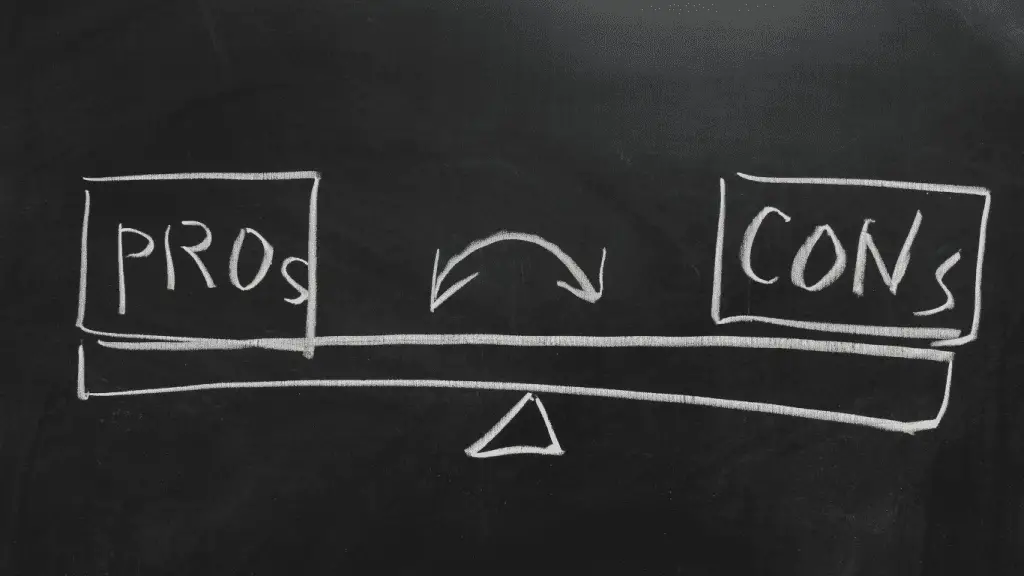
There are lots of fun music apps out there, but none of them are perfect. Here’s what’s good, bad, and everything in between with Simply Guitar.
Pros of Simply Guitar
There’s plenty to like about Simply Guitar:
Pro 1. Great User Interface
The colors are bright, and the experience is extremely intuitive, which is important when learning the guitar. The last thing you would want is some clunky app that’s difficult to navigate. There are also high-quality video lessons that play ahead of the interactive lesson, which are well produced.
Pro 2. Wonderful Value
At the time of writing, Simply Guitar is less than $10 per month, which is a great value. One downside is that price is only available when you purchase for the year — about $112. There is no option to pay month-by-month.
That being said, the price drops drastically per person if you have multiple family members who want to create an account and use it. Those guitar-loving families will appreciate this!
Pro 3. Tuner On-Demand
One of my favorite features of this app is the easy access to a tuner. Simply hit the “pause” button in the upper lefthand corner, and click tuner. A chromatic tuner appears, and you’ll hear each string played, which helps you learn to tune by ear.
The professional tuner included with this app is quite accurate, although there can be some issues with the mic picking up on your guitar strings.
Pro 4. Awesome Song Library
Learning songs is one of the best ways to learn the guitar, so it’s great that Simply Guitar chose to include wonderful songs for guitar beginners, including “Can’t Help Falling in Love,” “Long Train Running,” and “Let Her Go.” One downside (and upside!): You need to practice more in order to unlock more of the song library.
Pro 5. It’s Addicting!
I describe Simply Guitar as a video game for guitar beginners. As you work your way through a course, you don’t even realize what you’ve accomplished — and you want to keep going! That’s a huge benefit for this app.
Cons of Simply Guitar

There are only a couple of issues I found with Simply Guitar.
Con 1. Microphone Issues
To work your way through lessons, you often have to play what’s shown on the screen, and your device’s onboard microphone picks up on you playing, and then you can watch it register live.
Unfortunately, this feature didn’t work as well as I had hoped.
Often, I would pluck a string or strum all strings, and, as an experienced player, I knew I was doing it right, but the app wouldn’t register it. I would then have to do it over again until I received an affirmative “ding.”
Now, this doesn’t happen all the time, but it did happen enough that it was noticeable.
Con 2. No Intermediate or Advanced Content
If you have a general knowledge of the guitar and can play basic chords, this app may be too easy for you and not worth the money. (If you’re a total newbie, it’s definitely worth checking out!)
Being a relatively new app, there’s a chance the developer is only starting with beginner content. I hope there are plans to add more difficult lessons for more experienced players. Often, guitar players learn the basics but hit a “stuck” point where they can only play chords and scales to a certain degree.
I hope the crew at Simply Guitar takes my advice and helps more experienced players get over their guitar hurdles.
Key Features Of Simply Guitar
These are the best features of the Simply Guitar app:
Intuitive User Experience

There is no guessing when it comes to “where to start” or “what to do next” when learning to play on Simply Guitar. The intuitive user experience might make it one of the easiest apps on the market.
As you work through each lesson at your own pace, you’ll notice commonalities. When playing chords, for instance, you’ll be instructed to strum down each string in order to get a green light and ding, signaling you’ve completed that section. That type of UI is found throughout the entire app, which is helpful.
High Quality Video Examples
While the app is heavily designed using fun cartoon artwork, there are also high-quality video lessons that typically play ahead of each course.
You’ll see closeups of guitar necks and fingerings, which really help prepare you for the upcoming course.
Practice Streaks

Whether it’s closing your exercise rings or making it through Dry January without having a beer — everyone loves a good streak. That’s why I appreciate how Simply Guitar incorporated streaks into their app.
Click the fire icon in the upper right-hand corner when not taking a course to see your current streak and shoot for five days in a row.
If you’re going to be out of town without a guitar, you can “freeze” a day or two to keep your streak intact.
As a bonus, you can set up notifications so the app will alert you if you haven’t practiced for that day.
Built-In Tuner

Yes, most award-winning apps that improve your guitar skills include a tuner. I just really like how accessible the tuner is in Simply Guitar.
If you’re taking a lesson, you hit the pause button and then click the tuner. If you’re not taking a class, the tuner is in the drop-down menu (also in the left-hand corner).
The tuner starts with your first string, and you actually hear a high E tone, which I believe helps with your ability to tune by ear.
Family Lessons

You can save money on your subscription per person by having your entire household learn how to play the guitar. This is the only app I know of that offers this type of value.
This isn’t a huge deal, but it would be nice if the developer added a way to have two people practice at the same time. Then, my 5-year-old son and I could go through lessons together.
Rating Simply Guitar
Simply Guitar covers the guitar basics you need to start playing. Here’s how I rated each of its key features:
- Ease-of-Use: 9/10 — This might be the easiest guitar app to learn out there.
- Features & Content: 8/10 — It lacks content for intermediate and advanced players. And the mic doesn’t always pick up on my playing.
- Customer Service: N/A — I didn’t have to contact customer service at all.
- Value for Money: 9/10 — You can buy it for the year for under $10/month, but there are no options for paying month to month.
Verdict: 9/10 — Simply Guitar Is Great for Beginners

All and all, this is a solid app that has been recognized as a top guitar learning tool in Apple’s App Store.
I give it a 9 out of 10 due to some shortcomings in the usability (microphone issues) and a lack of intermediate and advanced content. I hope the developer adds it in the future.
If you’re a beginner, I cannot recommend this app enough as a great starting point to build your guitar skills. If you need help with those more advanced chord-switching techniques or want to play better lead guitar, this app can help you do that.
You won’t take lessons from world-class music teachers, but it’s still very capable of helping you learn things like strumming techniques, fun songs, or play tabs. You will learn some of your favorite songs, and you’ll know if you’re playing correctly as you work to complete lessons.
If you’re a more advanced player, don’t bother with Simply Guitar. There are better apps out there to hone your guitar skills.
Frequently Asked Questions

The following are some of the most common questions you might have about this useful guitar app.
Which is better, Simply Guitar or Fender Play?
Fender Play is slightly better than Simply Guitar on what key feature: the app’s technology does a better job of picking up on your playing, and there is more content for advanced players. Fender Play is more affordable than Simply Guitar, as well. In terms of the user interface, though, Simply Guitar is better.
Which is better, Simply Guitar or Yousician?
Simply Guitar and Yousician are both “video-game” style apps with a similar user interface. They’re priced about the same (Yousician is slightly more affordable). I give the nod to Simply Guitar for its easy and engaging user experience, but Yousician is still a solid app.
Which is better, Guitar Tricks or Simply Guitar?
Guitar Tricks is a more well-rounded app than Simply Guitar, but it’s almost like comparing apples and oranges with these two apps. Guitar Tricks relies on streaming video instead of instant feedback. That means with Guitar Tricks, only you know if you’re playing correctly; with Simply Guitar, you’ll receive that feedback.

Who owns Simply Guitar?
Simply Guitar is owned by Israel-based JoyTunes LTD, which also does business as Simply. The company also offers an app to learn the piano and how to sing, in addition to a guitar tuner.
How long is Simply Guitar free?
As of January of 2023, Simply Guitar features a free seven-day trial before you purchase a subscription. There are some free features on the app, but it’s limited.
Is Simply Guitar good for intermediate players?
Simply Guitar is not good for intermediate players. It’s primarily geared toward beginners who are just learning how to play guitar.
Who is the ideal Simply Guitar user?
The ideal Simply Guitar user is a first-time guitar player who has never taken a lesson. If you’re brand new to the instrument, start playing with Simply Guitar, and you’ll learn the basics.
Can you use Simply Guitar on PC?

You cannot play Simply Guitar on a PC. It’s only available in the Apple App Store and Google Play App Store.
Does Simply Guitar have a tuner?
Simply Guitar has an extremely useful tuner that’s included with the app, and that’s easily accessible no matter where you are in the app.
Can you use Simply Guitar for ukulele?
You cannot use Simply Guitar to learn the ukulele. It’s only designed to learn how to play a six-string guitar.

Is Simply Guitar only for acoustic?
No. Simply Guitar is for acoustic or electric guitars, as long as the app can pick up on your strumming techniques or scales in order to give you real-time feedback.
Do you need an amp for Simply Guitar?
You need an amp when using Simply Guitar if you’re using an electric guitar. The amp needs to be loud enough for you to receive real-time feedback in the step-by-step tutorials.
How good are the video lessons on Simply Guitar?
The video lessons on Simply Guitar are decent, but it’s more of an interactive experience instead of a streaming video service. Most lessons include a video intro by an experienced player and then take you into the interactive course.
How do I get started with the Simply Guitar app on iPhone?
To get started with the Simply Guitar app on iPhone, you need first to download the app from the Apple App Store and then go through the prompts to set up your profile. It’s an intuitive experience from there, and you’ll soon learn invaluable tips to play your favorite songs, unknown power chords, and much more.
Can I get customer support if I have any issues with Simply Guitar app?
The best way to get issues taken care of with customer support is to start on the company’s Help page, which can answer many questions.
Conclusion
Simply Guitar is a great app for beginner guitar players who need an engaging experience to stay committed to practicing the guitar. Don’t bother with the app if you’re an advanced, or even an intermediate player. This is simply for beginners (pun intended!).
Now, those beginners won’t regret purchasing the premium version of this app because it features a great library of contemporary, recognizable songs. And the user experience is almost like a video game — extremely addicting! Once you start, you’ll want to work your way through the growing library of lessons.